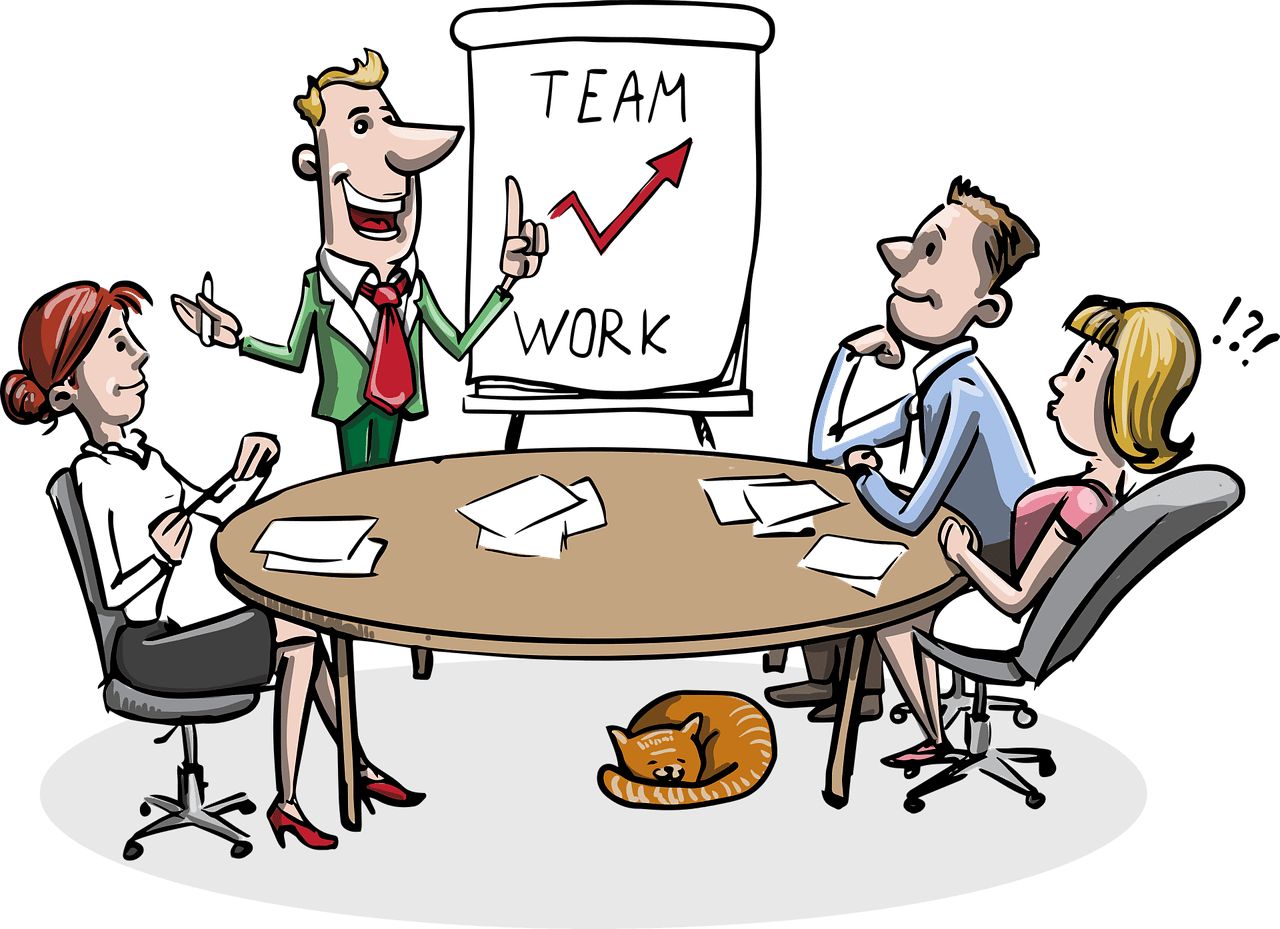Optimizing your Amazon listings is an essential step in increasing visibility, driving sales, and growing your business on the platform. With millions of products available on Amazon, it can be challenging to stand out among the competition. However, by taking the time to properly optimize your listing, you can improve your search ranking, attract more customers, and ultimately increase revenue.
Optimizing your Amazon listing involves a variety of elements such as choosing relevant keywords, selecting the correct category, creating an effective title, and using bullet points to highlight key features and benefits. It also involves providing informative product descriptions, encouraging customer reviews, and using professional-quality images. Utilizing Amazon’s enhanced brand content, A+ content, product videos, and search terms can also help increase visibility and sales.
The process of optimizing your Amazon listing can be time-consuming, but it is well worth the effort in the long run. By implementing best practices and keeping up with the latest trends, you can improve your listing’s visibility, increase sales, and grow your business on the platform. In this guide, we will discuss various strategies and tips for optimizing your Amazon listing to help you achieve success on the platform.
Choose Relevant Keywords
Keywords are the terms or phrases that buyers use when searching for products on Amazon. By including relevant keywords in your title, product description, and other elements of your listing, you increase the chances of your listing appearing in search results when buyers search for those keywords.
When choosing keywords, it’s important to keep in mind that relevance is key. The keywords you choose should accurately describe your product and its features. For example, if you’re selling a yoga mat, relevant keywords might include “yoga mat,” “non-slip,” “cushioned,” “extra thick,” etc.
It’s also important to consider the competition when choosing keywords. You want to choose keywords that are highly relevant to your product, but not so common that they’re highly competitive. You can use Amazon’s Keyword Research Tool to find keywords that are relevant to your product and have a lower level of competition.
Another important factor is to include long-tail keywords. These are more specific and longer phrases that are less competitive and more targeted to a specific audience. For example, “extra thick non-slip yoga mat for hot yoga” is a long-tail keyword that is more specific and less competitive than “yoga mat.”
Incorporating relevant keywords throughout your listing can greatly improve your visibility on the platform. However, it’s important to keep in mind that relevance and accuracy are key, and to avoid keyword stuffing, which is the practice of including too many keywords in your listing. This can lead to a negative user experience and can also result in penalties from Amazon.
Optimize Product Information
Optimizing product information is an essential step in optimizing your Amazon listing. Product information includes all the details about your product that buyers need to know before making a purchase. This includes information such as size, weight, color, material, and other features.
When optimizing product information, it’s important to be as detailed and accurate as possible. This means providing all the relevant information about your product in an easy-to-read format. You should include all the relevant details about the product in the “Product Description” section, such as size, weight, color, and material. Additionally, it’s important to use bullet points to highlight key features and benefits of the product, as it helps buyers quickly understand what the product does and how it can benefit them.
Another important aspect is to utilize Amazon’s product attributes. These attributes are used to provide additional information about your product, such as brand, material, and color. You can use these attributes to provide more information about your product and help it appear in more search results.
It’s also important to use high-quality images that accurately represent your product. Amazon allows you to upload multiple images, so it’s essential to provide images that show different angles and details of the product, such as the size and the color. Additionally, providing images that show the product in use, can help buyers better understand how the product works and how it can benefit them.
By providing detailed and accurate product information, you can increase the chances of your listing appearing in search results, attract more customers, and ultimately increase sales. It’s important to continuously monitor and update your product information, as Amazon’s algorithms are constantly changing and it’s important to stay up-to-date with the latest best practices.
Utilize Amazon’s Enhanced Brand Content
Utilizing Amazon’s Enhanced Brand Content (EBC) is a powerful way to optimize your Amazon listing and set your brand apart from the competition. EBC is a feature that allows sellers to add customized content and images to their product detail pages, including brand story, enhanced product descriptions, and lifestyle images.
When utilizing EBC, it’s important to use high-quality images and engaging content that tells your brand story and showcases your product in its best light. You can use lifestyle images to show the product in use and provide customers with a better understanding of how it can benefit them. Additionally, you can use enhanced product descriptions to provide more detailed information about your product and highlight its key features and benefits.
Another important aspect is to use EBC to showcase your brand’s unique selling points. This can include information about the company’s mission, values, or history. This can help to establish your brand as a trusted and reliable source of information and can help attract more customers.
It’s important to note that EBC is only available to sellers who have been approved for the Amazon Brand Registry program. However, once approved, you can use EBC to create a more professional and personalized product detail page that can help increase sales and improve customer engagement.
In conclusion, utilizing Amazon’s Enhanced Brand Content can be a powerful tool to increase visibility, drive sales, and stand out from the competition. By creating high-quality and engaging content that tells your brand story, you can help customers understand your product better and ultimately increase conversions.
Utilize Amazon’s A+ Content
Utilizing Amazon’s A+ Content is a valuable tool for optimizing your Amazon listing and increasing conversions. A+ Content is an Amazon-specific feature that allows sellers to add additional images, videos, and product information to their product detail pages. It enables sellers to provide more detailed information about their products and create a more interactive and engaging user experience.
When utilizing A+ Content, it’s essential to use high-quality images and videos that showcase your product in its best light. You can use images to highlight key features and benefits of your product, and videos to demonstrate how your product works and how it can benefit customers. Additionally, you can use A+ Content to provide more detailed information about your product, such as technical specifications, usage instructions, and product certifications.
Another important aspect is to use A+ Content to showcase your product’s unique selling points. This can include information about the product’s quality, durability, or eco-friendliness. This can help to establish your product as a trusted and reliable choice for customers.
It’s important to note that A+ Content is only available to sellers who have been approved for the Amazon Brand Registry program. However, once approved, you can use A+ Content to create a more professional and personalized product detail page that can help increase sales and improve customer engagement.
In conclusion, Utilizing Amazon’s A+ Content can be a powerful tool to increase visibility, drive sales, and stand out from the competition. By creating high-quality and engaging content that shows your product in a better light and provides more information, you can help customers understand your product better and ultimately increase conversions.
Utilize Amazon’s Product Videos
Product videos are a powerful medium that allows sellers to demonstrate their products in action and provide customers with a better understanding of how they work and how they can benefit them.
When utilizing Amazon’s Product Videos, it’s essential to use high-quality and engaging content that showcases your product in its best light.
You can use videos to demonstrate how your product works, its features and benefits, and how it can be used. Additionally, you can use videos to provide customer testimonials, product reviews, and unboxing videos.
Another important aspect is to use videos to showcase your product’s unique selling points.
This can include information about the product’s quality, durability, or eco-friendliness. This can help to establish your product as a trusted and reliable choice for customers.
It’s important to note that Amazon’s Product Videos is a feature that is available to all sellers. However, to be able to add the video to your product detail page, it needs to be approved by Amazon.
Once approved, you can use videos to create a more professional and personalized product detail page that can help increase sales and improve customer engagement.
Utilizing Amazon’s Product Videos can be a powerful tool to increase visibility, drive sales, and stand out from the competition.
By creating high-quality and engaging videos that show your product in a better light and provide more information, you can help customers understand your product better and ultimately increase conversions.
Utilize Amazon’s Product Attributes
Product attributes are specific details about your product that help buyers find it more easily and also help to categorize your product in the right category.
When utilizing Amazon’s Product Attributes, it’s important to provide as much relevant information as possible. This includes details such as brand, material, color, size, weight, and other features. Providing accurate and detailed information can help buyers find your product more easily and also help to increase your product’s visibility in search results.
Amazon’s product attributes also include features like “bullet point” and “search terms” which can help you to provide more information about your product and highlight its key features and benefits. Additionally, you can use attributes such as “manufacturer part number” and “item package quantity” to provide more detailed information about your product.
Another important aspect is to use Amazon’s product attributes to showcase your product’s unique selling points. This can include information about the product’s quality, durability, or eco-friendliness. This can help to establish your product as a trusted and reliable choice for customers.
It’s important to note that Amazon’s product attributes are available to all sellers. However, to be able to add them to your product detail page, it needs to be approved by Amazon. Once approved, you can use product attributes to create a more professional and personalized product detail page that can help increase sales and improve customer engagement.
Utilizing Amazon’s Product Attributes can be a powerful tool to increase visibIlity, drive sales, and stand out from the competition. By providing accurate and detailed information about your product, you can help customers find your product more easily and ultimately increase conversions.
Utilize Amazon’s Backend Search Terms
Utilizing Amazon’s Backend Search Terms is a valuable tool for optimizing your Amazon listing and increasing visibility on the platform. Backend search terms are keywords or phrases that buyers do not see in your listing, but are used by Amazon’s search algorithm to match your product with relevant search queries.
When utilizing Amazon’s Backend Search Terms, it’s important to provide as many relevant keywords as possible. This includes terms that accurately describe your product and its features, such as specific colors, sizes, or materials. Additionally, it’s important to consider synonyms and variations of your main keywords, as this can help increase the chances of your product appearing in search results.
It’s also important to consider the competition when choosing backend search terms. You want to choose terms that are highly relevant to your product, but not so common that they’re highly competitive. You can use Amazon’s Keyword Research Tool to find backend search terms that are relevant to your product and have a lower level of competition.
Another important aspect is to use Amazon’s backend search terms to showcase your product’s unique selling points. This can include information about the product’s quality, durability, or eco-friendliness. This can help to establish your product as a trusted and reliable choice for customers.
It’s important to note that Amazon’s backend search terms are available to all sellers. However, it’s crucial to keep in mind that relevance and accuracy are key and to avoid keyword stuffing, which is the practice of including too many keywords in your listing. This can lead to a negative user experience and can also result in penalties from Amazon.
In conclusion, Utilizing Amazon’s Backend Search Terms can be a powerful tool to increase visibility, drive sales, and stand out from the competition. By providing accurate and relevant keywords, you can increase the chances of your product appearing in search results and ultimately increase conversions.
Utilize Amazon’s Customer Questions and Answers
Utilizing Amazon’s Customer Questions and Answers (Q&A) is a valuable tool for optimizing your Amazon listing and increasing conversions. Q&A is a feature that allows customers to ask questions about your product and for you to provide answers. It is a great way to provide additional information about your product, address potential concerns, and increase customer engagement.
When utilizing Amazon’s Q&A, it’s important to respond to customer questions in a timely and helpful manner. This means providing detailed and accurate answers that address the customer’s concerns and provide additional information about your product. Additionally, you can use Q&A to address common questions and concerns about your product, which can help to increase customer confidence and ultimately increase conversions.
Another important aspect is to use Amazon’s Q&A to showcase your product’s unique selling points. This can include information about the product’s quality, durability, or eco-friendliness. This can help to establish your product as a trusted and reliable choice for customers.
It’s important to note that Amazon’s Q&A is a feature that is available to all sellers. However, it’s crucial to keep in mind that relevance and accuracy are key and to avoid keyword stuffing, which is the practice of including too many keywords in your answers. This can lead to a negative user experience and can also result in penalties from Amazon.
In conclusion, Utilizing Amazon’s Customer Questions and Answers can be a powerful tool to increase visibility, drive sales, and stand out from the competition. By providing accurate and relevant answers, you can increase customer engagement and provide additional information about your product, ultimately increasing conversions.
Utilize Amazon’s Advertising and Promotions
Amazon offers a variety of advertising options such as sponsored products, sponsored brands, and sponsored display ads that allow sellers to promote their products to a wider audience.
When utilizing Amazon’s Advertising and Promotions, it’s important to choose the right advertising options that align with your business goals. For example, sponsored products are a great option for driving sales and increasing visibility for specific products, while sponsored brands can help increase brand awareness. Additionally, you can use sponsored display ads to promote your products to a wider audience and increase your reach.
Another important aspect is to use Amazon’s Advertising and Promotions to showcase your product’s unique selling points. This can include information about the product’s quality, durability, or eco-friendliness. This can help to establish your product as a trusted and reliable choice for customers.
It’s important to note that Amazon’s Advertising and Promotions are available to all sellers. However, you will need to have a professional selling account to be able to access the full range of advertising options. Additionally, you will need to set up a budget and bid on keywords in order to run your advertising campaigns effectively.
Utilizing Amazon’s Advertising and Promotions can be a powerful tool to increase visibility, drive sales, and stand out from the competition. By choosing the right advertising options and showcasing your product’s unique selling points, you can reach a wider audience, increase brand awareness, and ultimately increase conversions.
Continuously Monitor and Optimize Your Listing.
To optimize your Amazon listing, it is important to continuously monitor and make adjustments as needed.
This includes regularly checking your sales and conversion rates, as well as customer feedback and reviews. Use this information to make changes to your product title, bullet points, description, and images to make them more attractive to potential buyers.
Additionally, make sure your pricing is competitive and that your product is properly categorized and tagged with relevant keywords. Utilizing Amazon’s advertising and promotional tools, such as sponsored products and deals, can also help increase visibility and drive sales.
It is also important to stay up-to-date with Amazon’s constantly changing algorithm and guidelines to ensure your listing is in compliance and has the best chance of being seen by potential customers. By continuously monitoring and optimizing your listing, you can improve your visibility and increase sales on the platform.